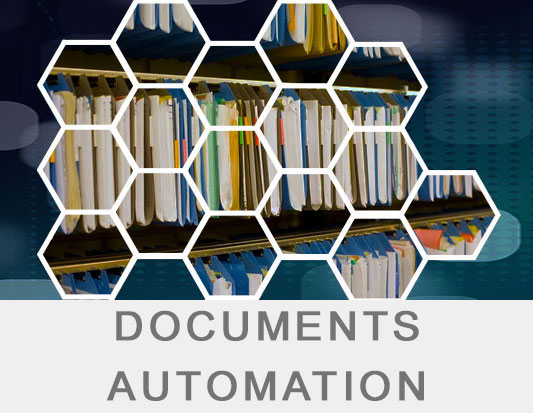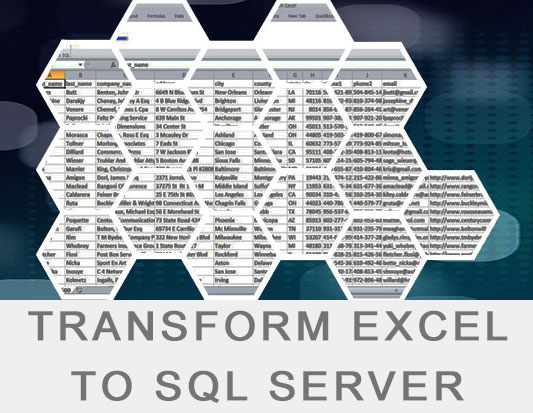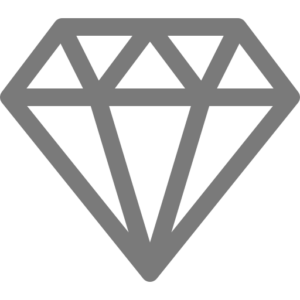OUTLOOK Yearly Message AUTO Filing

The problem

Are you dealing with an overflowing Outlook folder, finding that new messages just won’t come through from your Exchange server or other sources? Is your computer crawling to a halt because there’s just too much email in one place? Even after trying both cached and online modes, are your messages still M.I.A.?
It turns out, Outlook has its limits, and it’s surprisingly easy to bump up against them. When you pack hundreds of thousands of emails into a single folder, you’re asking for trouble. Your system might freeze, crash, or act like it’s stuck in slow motion, making you wait forever just to see a new email. We’ve been in the same boat with our clients, struggling with the same frustrations.
The solution

Introducing our latest creation: “Yearly Message Filling” – a smart application designed to declutter your Outlook. It works by scanning your Outlook folders and sorting your emails into new folders, organized either by year or by both year and month.
These new folders are conveniently named after the period in which the emails were sent or received. The beauty of this system is that it spreads out your emails, avoiding the pitfall of having too many messages in one place.
By distributing emails across multiple folders, each one remains manageable and your Outlook performance improves significantly.
Say goodbye to sluggish Outlook speeds and hello to a more efficient email management system that lets your Outlook run swiftly once more!
Who needs it
Anyone using Microsoft Outlook that ends up with large Folders (Inbox, Sent Items, or other personal folders). Either experiencing problems or not. Use the application to restore Outlook normal functionality and/or avoid future problems. Works with Outlook 2007,2010,2013,2016,2019 32bit and 64bit.
video preview
Test. Enjoy.
Get the solution
![]() Every application we build has been checked for Mailware by VirusTotal. See the scan results
Every application we build has been checked for Mailware by VirusTotal. See the scan results
Visual Tour