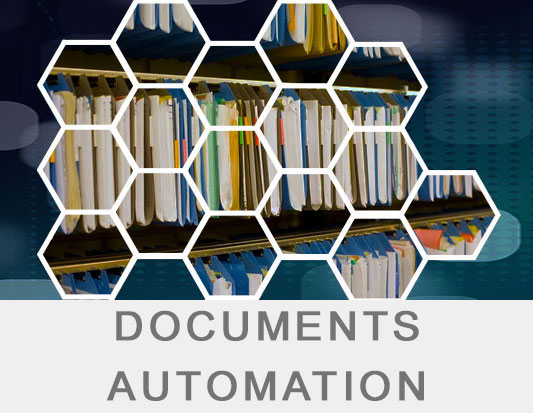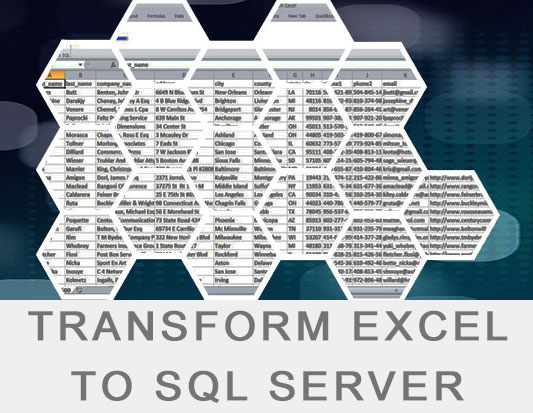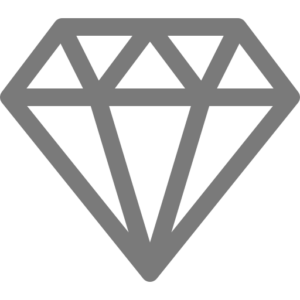synergy Services Watcher: AUTO RESTART WINDOWS SERVICES

The problem
It is not uncommon for services operating on a Windows Server to stop functioning for a variety of reasons. There are numerous circumstances that could cause such disruptions, ranging from technical glitches to resource shortages. In particular, the Microsoft Exchange Server Services, a crucial system for email operations, is one such service that may be affected.

One common issue that can lead to the interruption of the Microsoft Exchange Server Services is the depletion of vital resources, such as memory. The architecture and processes of the Exchange Server are heavily dependent on these resources, and any deficiency could result in the services stopping unexpectedly.
The implications of such a failure can be significant, particularly for end users. When Microsoft Exchange Server Services stop, the immediate effect is that email functionalities are disabled. Most critically, end users will find themselves unable to receive emails, leading to a breakdown in essential communication channels.
This can be a major inconvenience, potentially disrupting the flow of vital information within an organization or between a business and its customers. Thus, maintaining optimal conditions for the running of these services is crucial to ensure seamless email communication.
The solution

Throughout our experience, we’ve frequently encountered a persistent issue where key services, such as Exchange and SQL Server, among others, unexpectedly stopped and needed to be manually restarted. It was a task that demanded an engineer’s attention to remotely access the server, identify the service that was down, and attempt to revive it.
Complications arose especially during the late hours when monitoring the status of these services became challenging.
During these off-peak hours, identifying and resolving service disruptions were often delayed, causing potential downtime and disruption to business processes.
In order to mitigate these challenges and streamline the process, we embarked on a journey to design a tool tailored to our specific requirements.
Our goal was to develop a solution that would not only aid our team but also prove beneficial to our fellow engineers facing similar challenges.
We are delighted to introduce our new, free application: Synergy Services Watcher. This tool is designed to automatically restart any service that has unexpectedly stopped but is marked as automatic, thereby reducing manual intervention and enhancing service uptime. It also features the ability to exclude certain services, which despite being marked as automatic, are designed to run only once and do not need to be constantly active.
Additionally, our tool provides an extra layer of visibility and control by generating daily logs. These logs record instances of automatic service restarts, enabling engineers to track patterns, detect recurring issues, and conduct in-depth investigations as required.
With this tool, we hope to aid in the prompt resolution of service issues, ensuring that crucial services remain operational with minimal disruption. We believe that this will prove to be an invaluable addition to the toolbox of system administrators and IT engineers alike.
Visual Tour - HOW TO INSTALL
Download the file and unzip to a permanent folder under Program Files .
Start a command prompt as Administrator and from within this prompt run the batch: “_Install Service – RunAsAdmin.bat”
After setup open the “Configuration.txt” using Notepad for fine tuning if needed.
Don’t forget to add your own Services to ignore.
Go to Services and make sure Service “SynergyServicesWatcher” is set to Automatic..or Delayed.
The app uses .Net Ver. 4.6.1
Feel free to contact us for any further assistance.
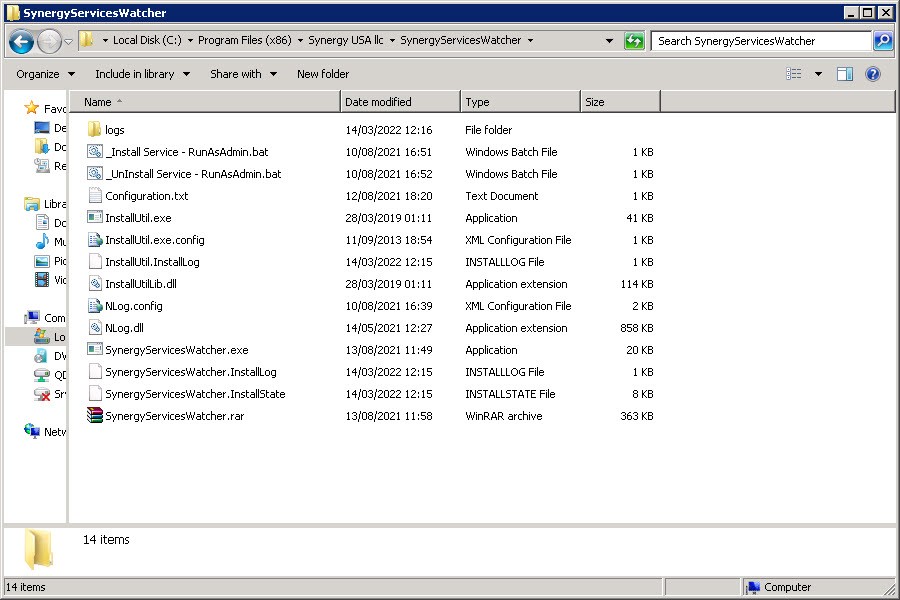
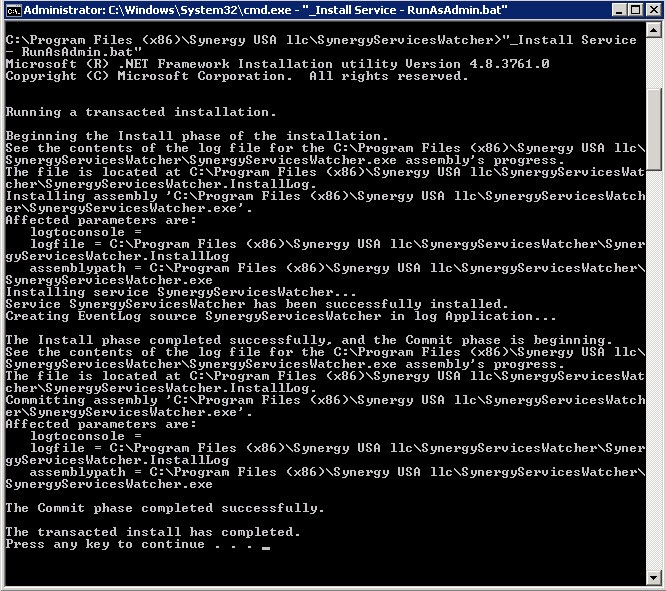
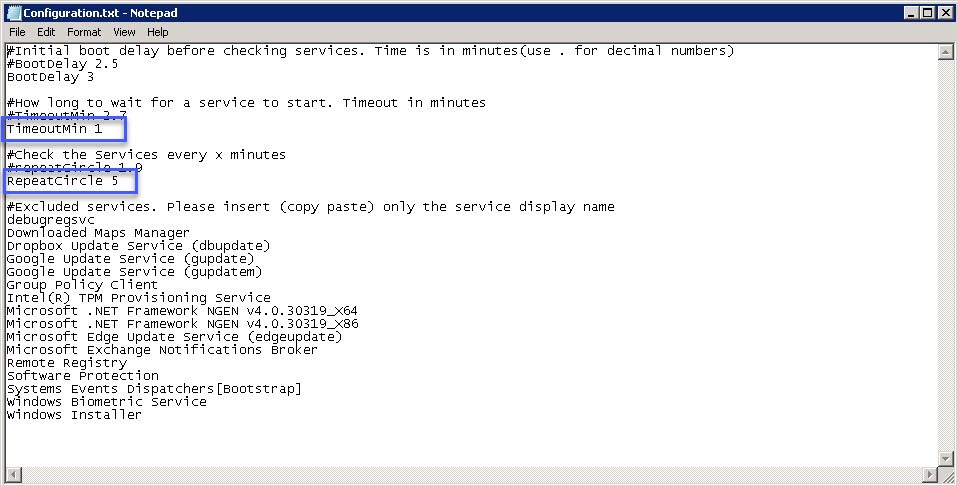
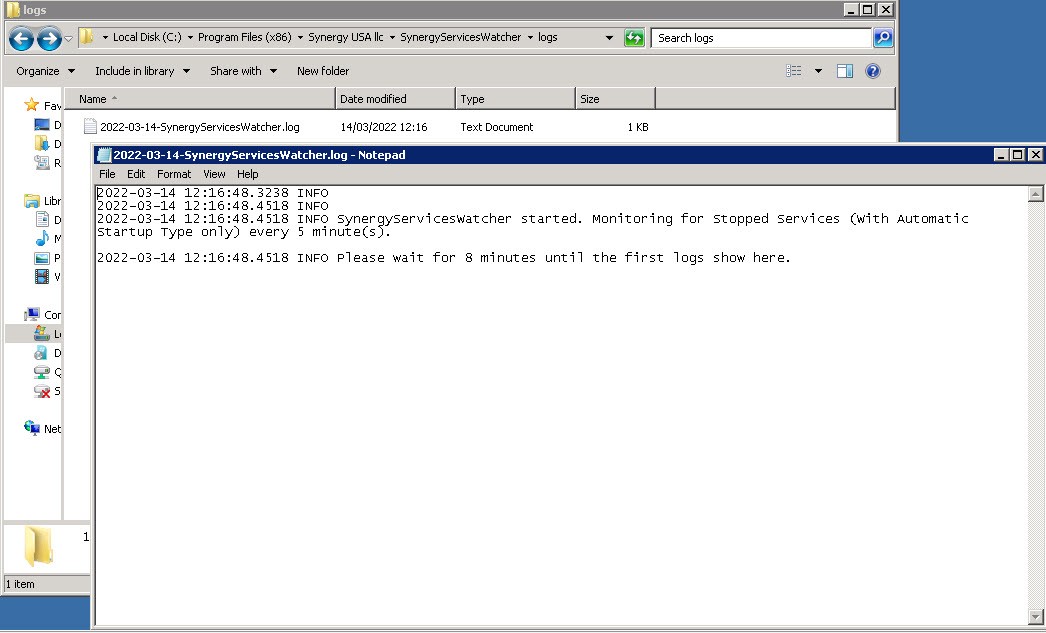
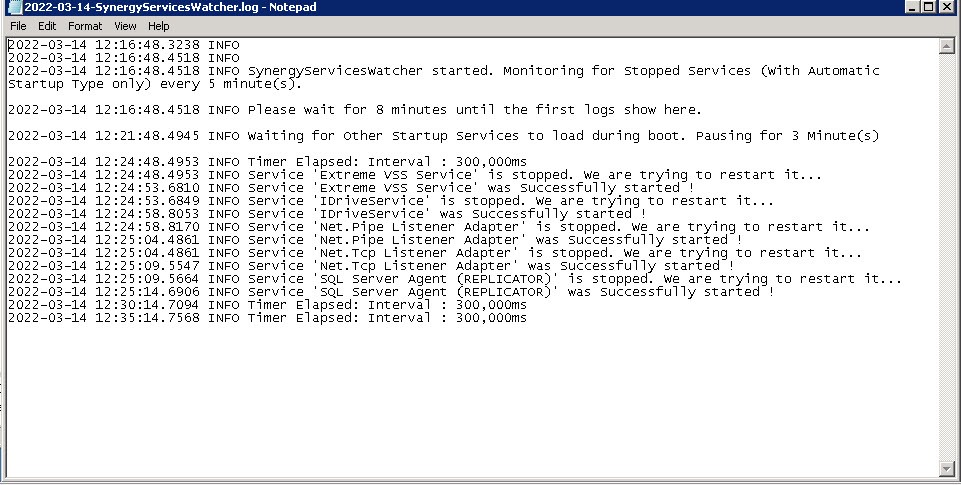
Get the free solution
![]() Every applicaton we publish has been checked for Mailware by VirusTotal. See the scan results
Every applicaton we publish has been checked for Mailware by VirusTotal. See the scan results