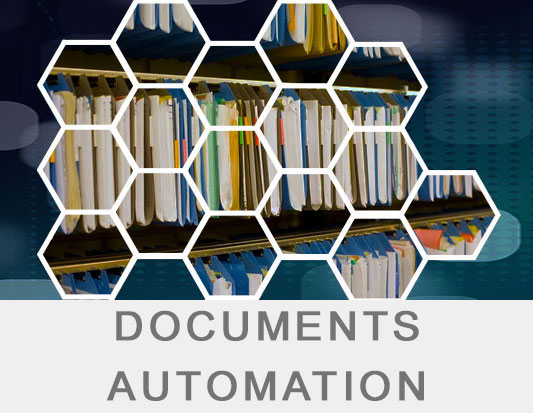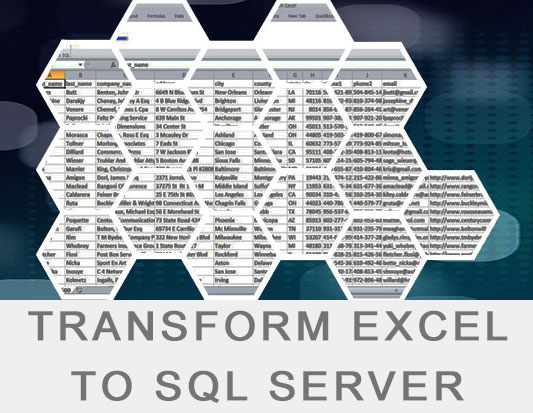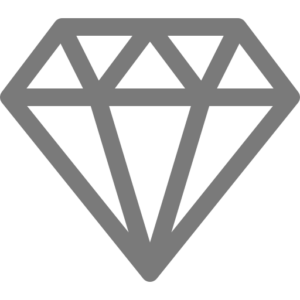19 Jan How important is to keep data backups isolated from malware.
Keeping regular backups of your data is essential in today’s digital age. There are many reasons why data backups are important, including:
- Data Loss Prevention: Accidents happen, and hard drives can fail or get lost. Backups provide a way to recover your data in case of a disaster.
- Protection Against Hackers: Hackers can steal or corrupt your data, and having a backup can help you recover your files in case of a cyber attack.
- Compliance: Many industries have regulations that require businesses to keep backups of their data. This is especially true for companies that handle sensitive information, such as healthcare providers and financial institutions.
- Peace of Mind: Knowing that your data is safe and secure can give you peace of mind and allow you to focus on running your business.
There are many ways to backup your data, including cloud-based solutions, external hard drives, and tape drives. It’s important to choose a backup solution that meets your needs, and to test your backups regularly to ensure that they are working properly.
Malware, or malicious software, can target backup media in order to corrupt or destroy your data. This can happen in several ways:
- Ransomware: Ransomware is a type of malware that encrypts your files and demands payment in exchange for the decryption key. If your backups are connected to your network or computer, they may also be encrypted by the ransomware.
- File Injection: Some malware is designed to inject malicious code into your files. If your backups are not regularly updated, they may contain the infected files, which can then spread the malware to other systems.
- Corrupted Backup Files: Some malware can corrupt your backup files, making them unreadable or inaccessible.
- Destroying Backup Media: Some malware is designed to physically destroy the backup media like USB, external hard drive, tapes etc.
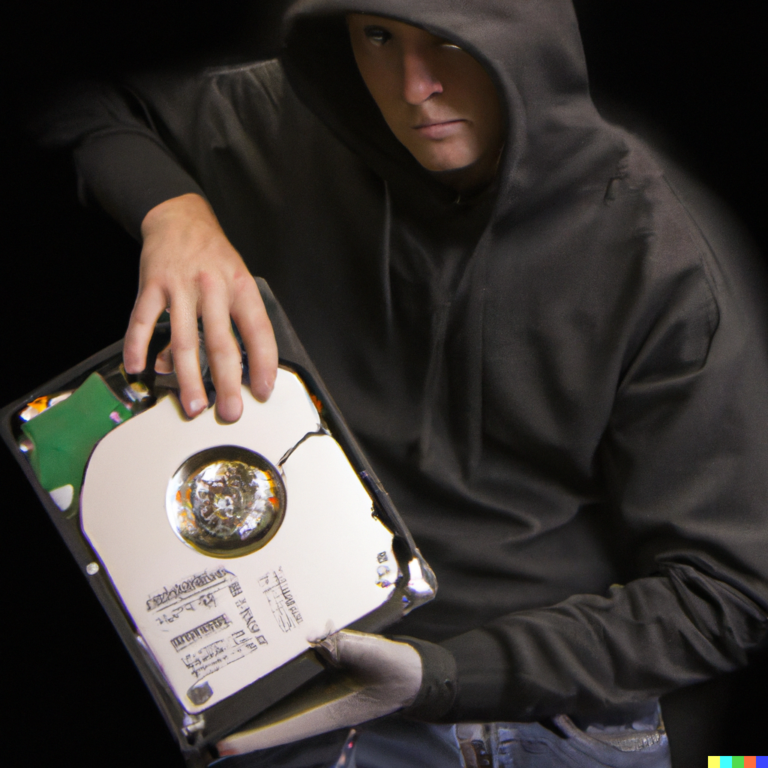
There have been instances where hackers have deleted backups of data. One example is the ransomware attack on the city of Baltimore in 2019. The hackers used ransomware to encrypt the city’s data and demanded a ransom to decrypt it. In addition to encrypting the city’s data, the hackers also deleted the city’s backups, making it impossible for them to restore their data without paying the ransom.
Another example is the attack on the Colonial Pipeline, a major fuel pipeline in the United States. In May 2021, the pipeline was forced to shut down after a ransomware attack, and the hackers deleted the company’s backups, making it difficult for the company to restore their systems.
This is a common tactic used by hackers as it increases the pressure on the victims to pay the ransom. It also highlights the importance of having multiple copies of backups in different location, and to keep them disconnected from the network when not in use.
It is also important to note that these types of attacks are becoming increasingly common and sophisticated and the best way to protect yourself is to have a solid backup and disaster recovery plan in place and to keep it up to date.
At Synergy, we recognized the importance of data backup and the threat that malware poses to that data. To address this, we created a new software, Synergy HyperV Backup, using the latest technology from Microsoft: .Net.
Our software is designed with the goal of keeping backups hidden from malware access. Unlike other solutions, it does not rely on an agent, but instead runs natively on the Hyper-V OS. Additionally, we have implemented a user-friendly interface for the GUI-less Windows Core/Hyper-V OS.
But that’s not all. To further increase security, we have added the feature of automatically turning disks offline after a backup and switching on and off separate servers after creating a replicate. These added measures help to protect your data and keep it secure.
Protect your data and stay invisible to hackers by downloading a trial of Synergy HyperV Backup. Try it out for yourself with our free community version or request an NFR license. If you’re satisfied with the software, purchase it and start securing your backups. Don’t wait, start protecting your data today.