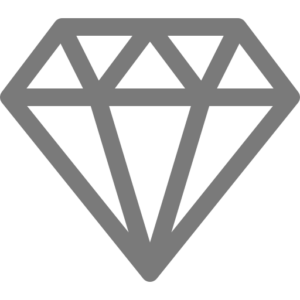27 Jun Automate log off process to improve the security of your computer
Hackers are criminals who gain unauthorized access to a network and devices, usually with the intent to steal sensitive data, such as financial information or company secrets.
You can protect your computers in many ways like firewalls and antivirus software but also by following best practices for computer use. Many businesses, especially those operating servers, are “all systems go” all the time.
Always being Logged on makes your computer more visible and available target for hackers; logging off breaks the connection a hacker may have established with your network and disrupts any possible mischief. Logging Off will also clear temporary given credentials to network shares. It will also reclaim memory used by opened applications.
After the request of our clients, we created SynergyAutoLogOff.
SynergyAutoLogOff is a Windows application that automatically logs off the user after a period of inactivity offering one more security measure, by logging you off all saved credentials are removed, this application is running in the background every time you turn on your computer or log in to a windows users profile, and ensures that you will never forget to log off.
Read more in our page HERE.
Download it free from:
SynergyUSAllc/SynergyAutoLogOff (github.com)