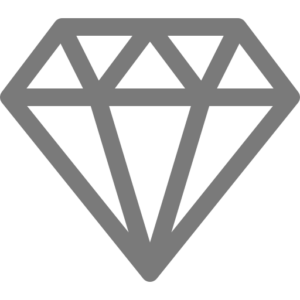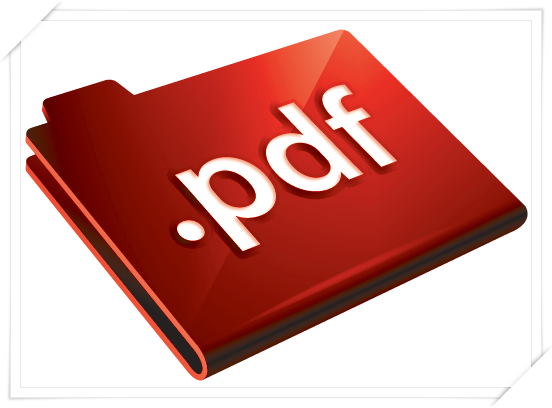
17 Jun Automate Creation of Serial Numbers In An Existing PDF Template
We received a request from a client, to automate the creation of Serial Numbers inside a PDF file.
The PDF was a A3+ format and was designed in such a way to be used by a professional printer.
The serial number would start from 100,001 and would end to 150,000. The serial number needed to be printed under an exiting logo image.
The PDF template had to stay intact as it’s dimensions were set for the specific printer, which would print and then cut the logo and the serial number as a label.
We received a one page template in PDF format which we wrote in it and then duplicate it to create the final PDF.
We used C# and iTextSharp Library.
See below for a screenshot of the last page of the PDF. Page number was 447. The PDF was close to 8MB and it took less than 10 seconds to be created.
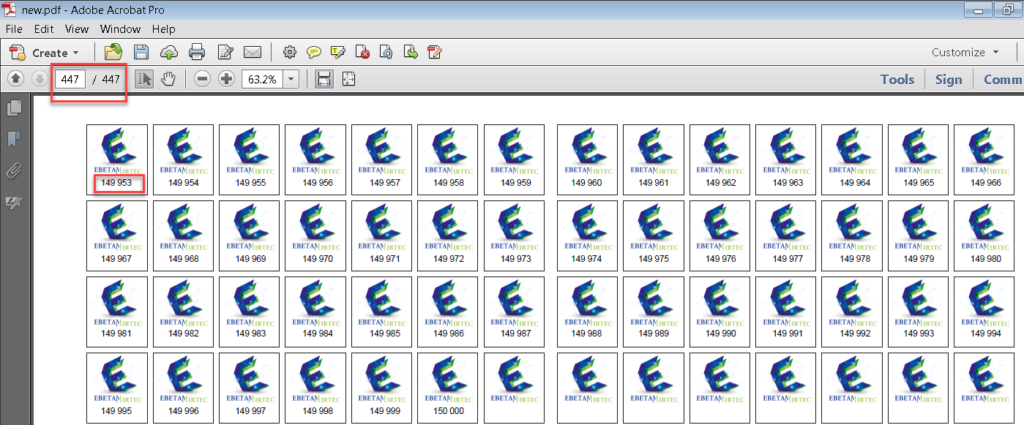
We used library version 5.5.*
https://www.nuget.org/packages/iTextSharp/
See below for a part of the code on how to write on the existing PDF:
using iTextSharp.text;
using iTextSharp.text.pdf;
using System;
using System.Collections.Generic;
using System.IO;
using System.Drawing;
using System.Linq;
using System.Text;
using System.Threading.Tasks;
using System.Globalization;
.
.
.
for (int Rowi = 0; Rowi < 8; Rowi++)
{
for (int Columni = 0; Columni < 14; Columni++)
{
text = String.Format("{0:n0}", startCounter).Replace(NumberFormatInfo.CurrentInfo.NumberGroupSeparator, " ");
cb.ShowTextAligned(PdfContentByte.ALIGN_LEFT, text, ArrX[Columni], ArrY[Rowi], 0);
startCounter++;
if (startCounter > endCounter) break;
}
If you have a similar need for automating a large number of documents, please use our Contacts Form, we would love to help!
Check our free app that automates the creation of QR Codes: Synergy QR Code Maker