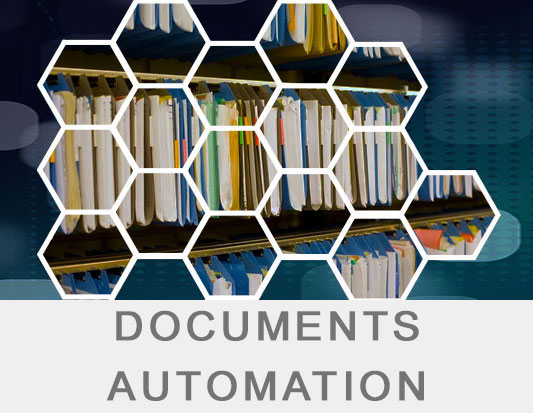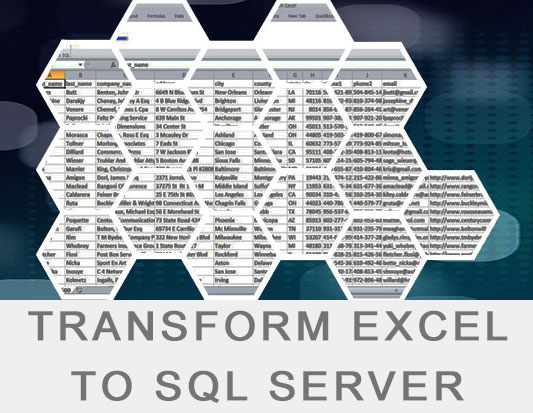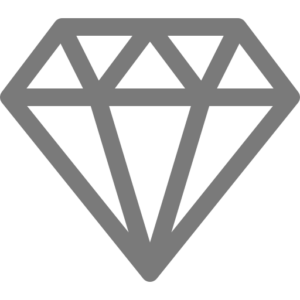MARITIME SOFTWARE FOR Procurement PurchasinG

Main Features
- Monitoring of Spares, Provisions and Stores from within the same application.
- Monitoring of all stages involved in the Purchasing Cycle, Requisition, Quotations, Orders, Deliveries, Invoices, Budget.
- Historical view of item prices. During the entry of a new Order the user has the ability to view the purchasing history of a specific item. More specifically, the user can view how many times in the past this item was purchased by a specific vessel, who were the suppliers and at what price this item was purchased for.
- Option to use existing spares libraries and the ISSA 91 (25,000 items) or ISSA 94 (33,000 items) catalogues or IMPA catalogue.
- Customized Preview and Report form.
- Requisition Version software on board.
- Automatic entry of Requisition to Purchasing software from vessel via Excel file.
- Archiving of Correspondence (Integration with Microsoft Outlook). This applies to cases where the user of the Purchasing application also uses Microsoft Outlook for their e-mail correspondence with the suppliers. In such cases the entire e-mail correspondence (both incoming and outgoing) regarding a Requisition is archived by the application so that is readily accessible by the user when the need arises.
- Advanced Search Mechanism for Requisitions, Quotations and Orders based on user, vessel, items category or a combination o these criteria.
- Track Vessel Inventory and spare or supply items.
- Pending Items View. The application provides a view of items that have not yet been delivered to the vessel (s). These items remain “pending” until the user adds them to a new Requisition.
- Budget Monitoring by vessel and account. The application allows for the definition of a budget amount for every vessel and expenses category. The user can monitor, at any given moment, the running balance and the level of expenditure for every expenses category.
Control Budget per vessel supplier and account. - Lower Priced Item. Through the “Quotation Comparison” procedure the user can identify lower priced items and lower priced overall supplier quotations.
- Items Search Mechanism. Ability to search for specific items by item code or description.
- Split Order. Ability to choose up to six (6) suppliers for a single order.
- Supplement files like suppliers, shipchandlers, agents etc.
- Automatic send of Requisition, Order using Symantec WinFax, Microsoft Outlook, Strategic Message Manager, Leagore TELIX software.
- Security of the system having username and password in different levels. Recording of actions performed by users in log files.
- Currency Maintenance. Online update via the internet of selected currencies exchange rates.
- Quick Inventory of past items.
- Tens of different reports that can cover any need.
- Specifically designed to minimize user’s entry time.
- Planned future integration with a “Planned Maintenance System” module.
- Planned future function for the automatic update of a vessels inventory via e-mail sent by the vessel during the stage of delivery.
Security
Ability to define different levels of Access Rights for different users (use of usernames and passwords). The level of Access Rights determine the parts of the application a user can use or view. In addition to this all user activities are recorded in specifically assigned log files.
On board the Vessel
“Vessel Requisition” is an extension of the Purchasing application and is installed aboard the vessel. The user creates Requisitions and forwards them (as e-mail attachments) to the central offices. This is all done with a few clicks of the mouse button. Upon reaching its destination via e-mail, the attached Vessel Requisition can be automatically imported to the main Purchasing application where it can be further processed.
Suppliers Quotation Automation
Ability to send a Requisition in Excel format to suppliers who in turn can send it back having filled in their prices. This Excel file can be automatically imported in the application gaining time and effort.
Reporting
- Requisition Form for dispatch to supplier.
- Quotation Comparison Report for price control and comparison of up to 6 suppliers.
- Quotation Comparison Budget Report.
- View of Supplier Quotations together with the budget amount allocated to each expense category, its current balance and remaining amount available for consumption.
- Order Form for the dispatch of order items to approved supplier(s)
- Forwarding Instructions Form.
- Supplies Pending Items Report per Vessel.
- Spares Pending Items Report per Vessel.
- Invoices Reports by Vessel, Date, Supplier.
- Invoices Expenses Reports for the monitoring of expenses for different invoice categories such as Insurance, Freight, etc.
- Pivot Report Table. Two-way expenses presentation of vessels, specific time periods and expenses categories. Pivot Report Chart. Two-way expenses presentation of vessels, specific time periods and expenses category.
- Pivot Budget Report Chart. Chart View of allocated budgets and their running balance for each expenses category.
- Supplies – Spares Report. View of all orders per vessel and items category based on date and including details such as local currencies or ports
video preview
CONTACT US FOR A QUOTE BASED ON YOUR COMPANY SIZE
Application Highlights: Reduce Vessel Expenses by at least 30%
We built a special app on top of Excel. No need for servers on board. No need for extensive crew training. Everyone knows how to operate an Excel. It can be used for both Spares and Provisions/Stores. It also includes IMPA Ver.6. The setup is so small, it can be send via email to the vessels. The excel is imported to the Purchasing application saving typing time
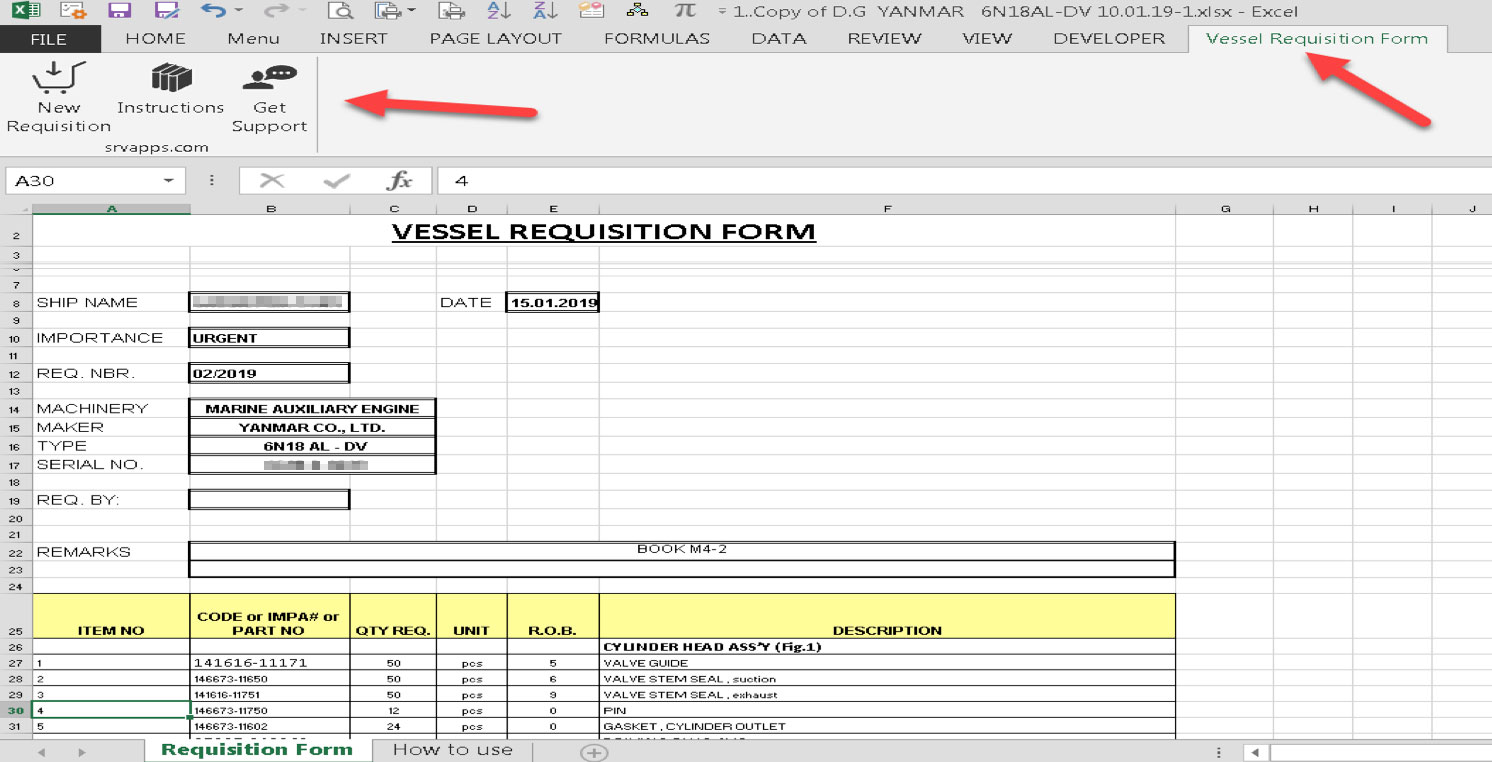
Simple to use forms, with multiple automations to make users daily tasks easy.
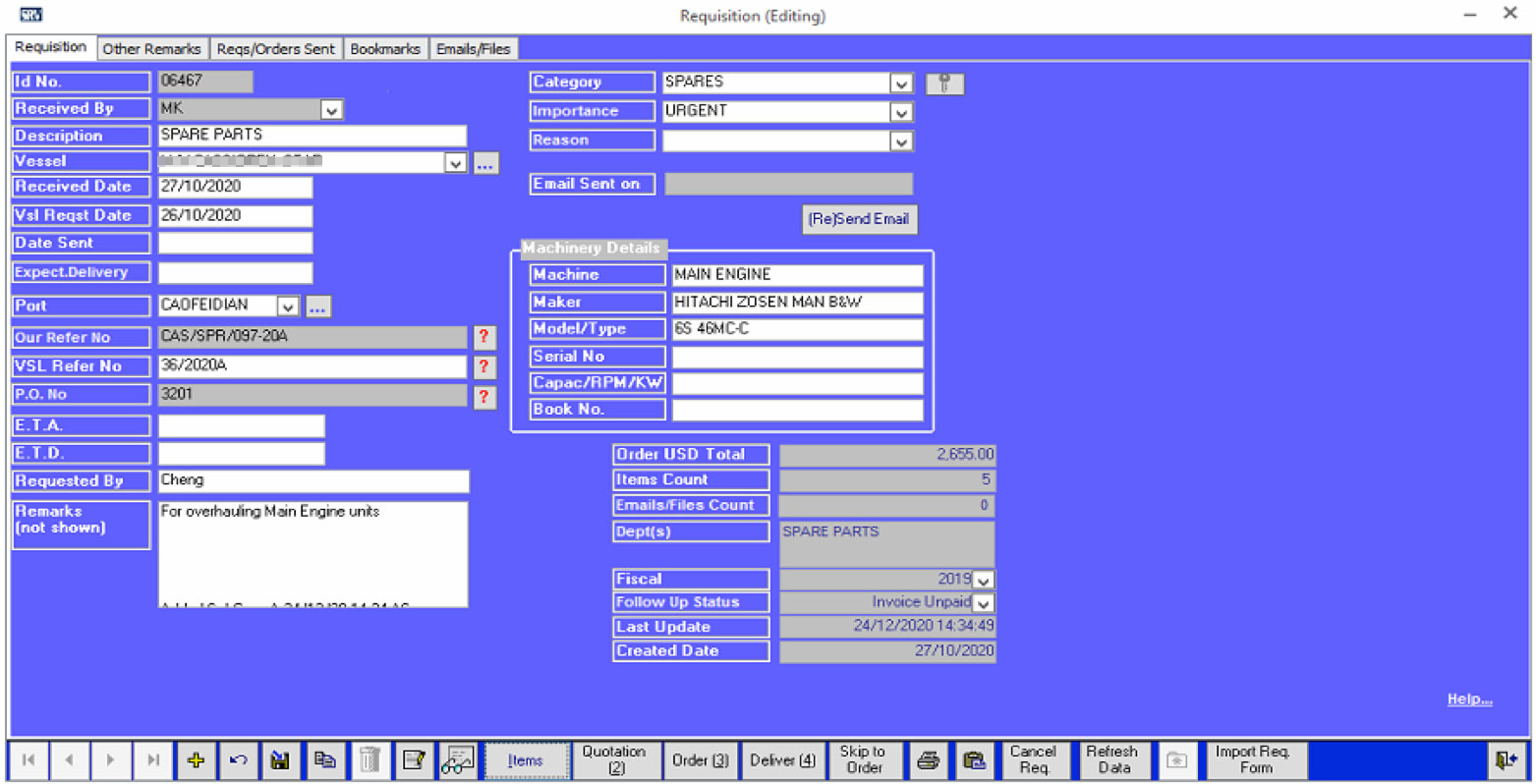
Every single item is linked with a category/dept./cost center which is your Accnt. Dept. Chart of Account Code.
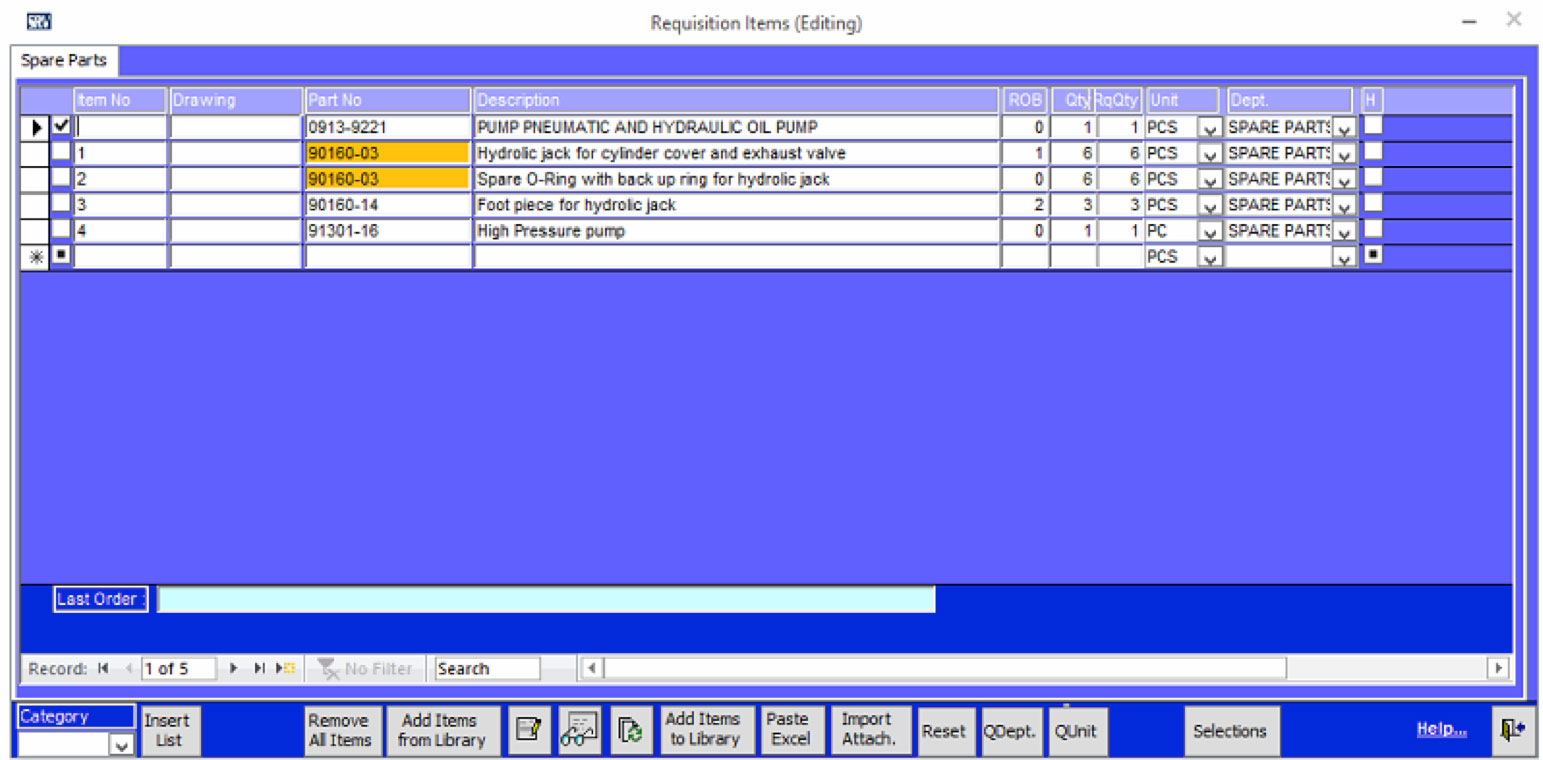
Up to eight (8) Suppliers’ quotations per item. Follow up status on every step of the process.
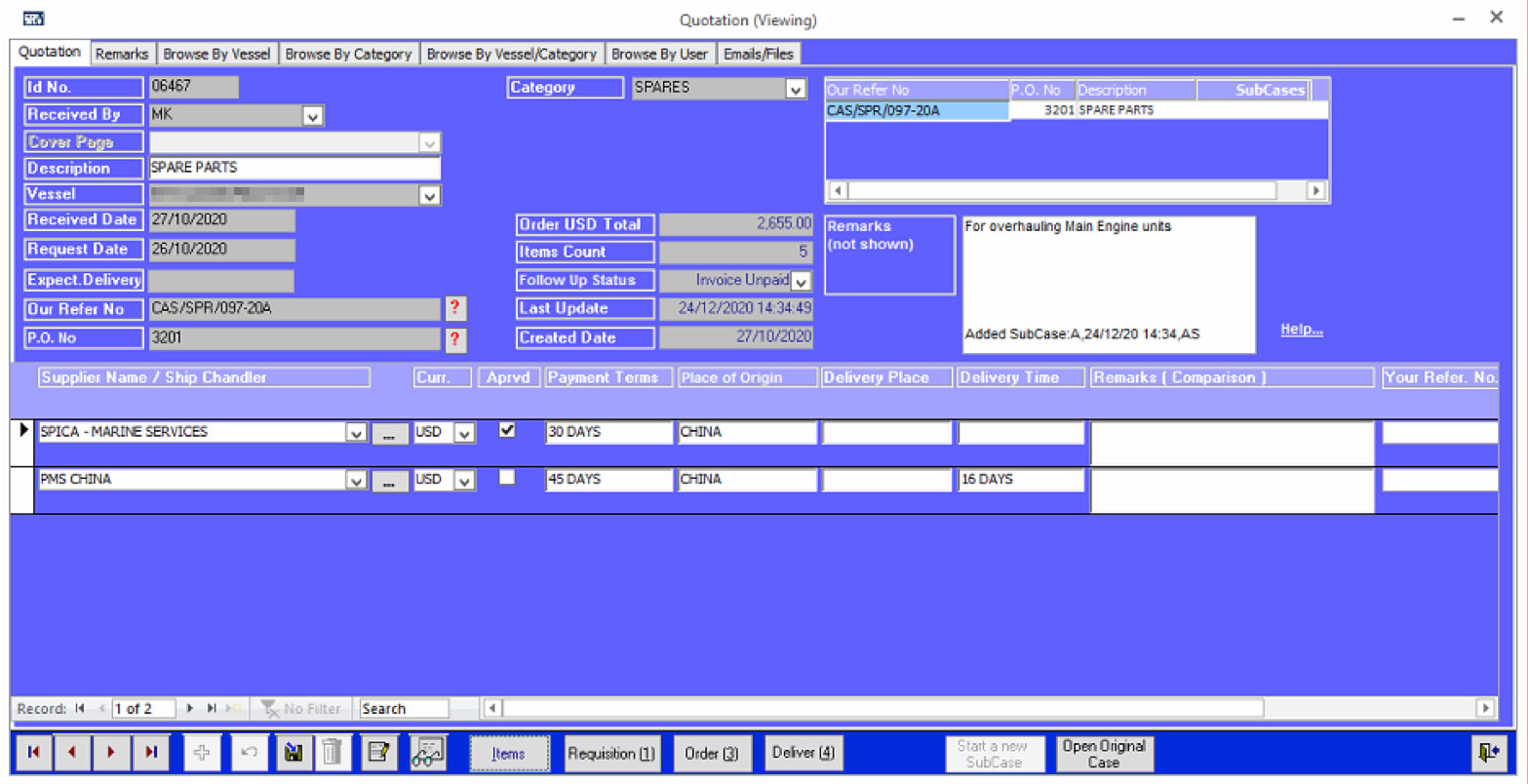
Each supplier is displayed on his own Tab with detailed information like local currency/USD, even separate item discounts. Separate Quantities: what was requested, what was approved. Each item has also its own free text remarks box.
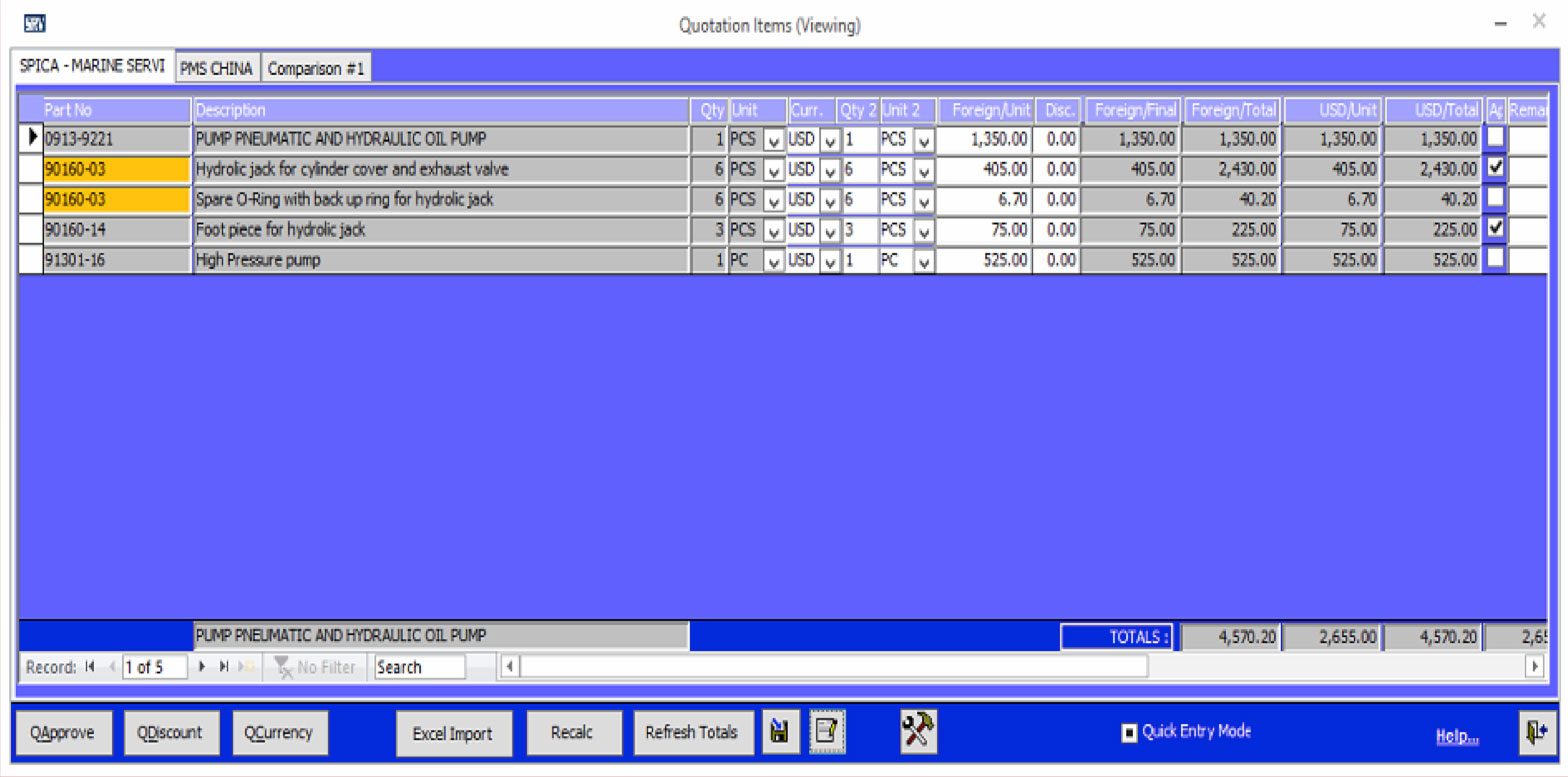
Quick comparison of Suppliers offers per item. You can manually or automatically create a “split order” from this form.
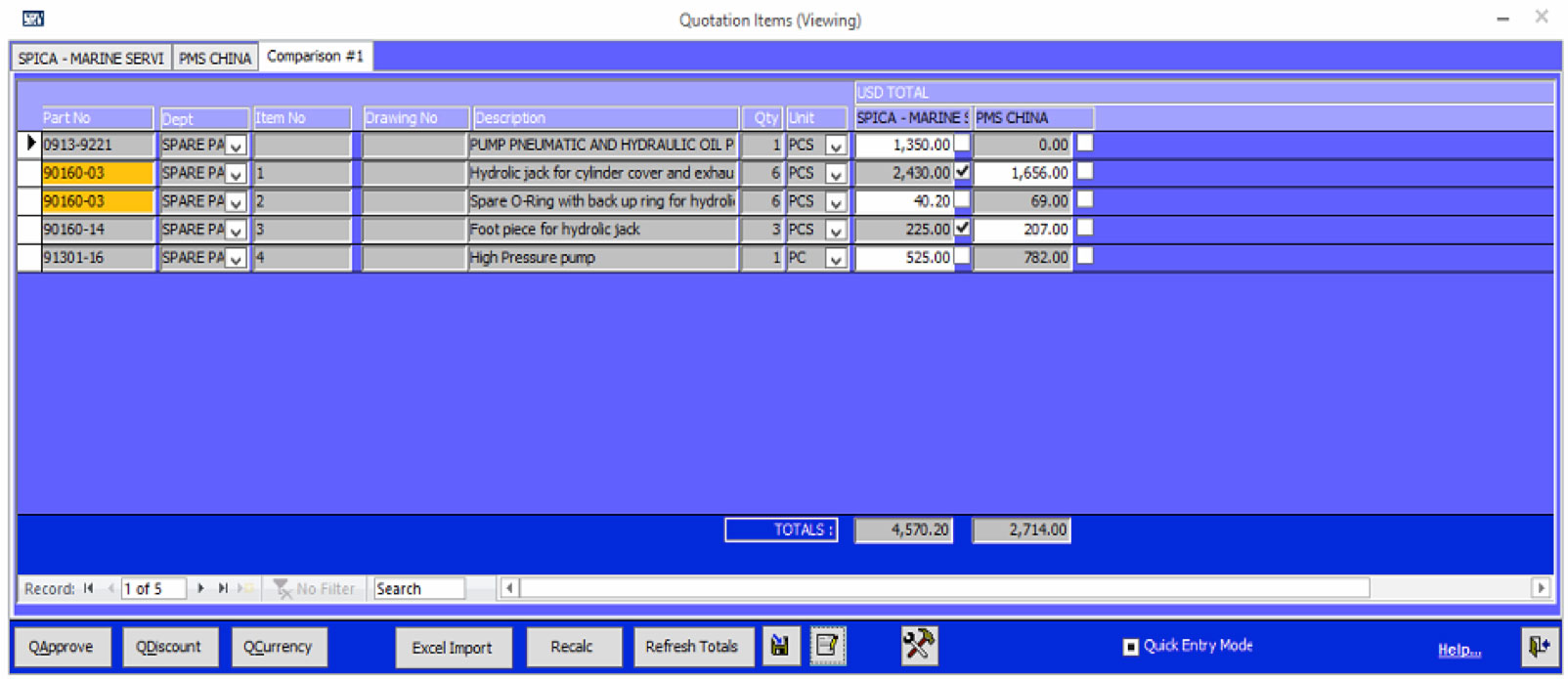
A simple Excel is sent to the Supplier that can be later imported into the quotation, saving user’s time manually entering the information. The Excel is locked and allows only editing on the blue cells.
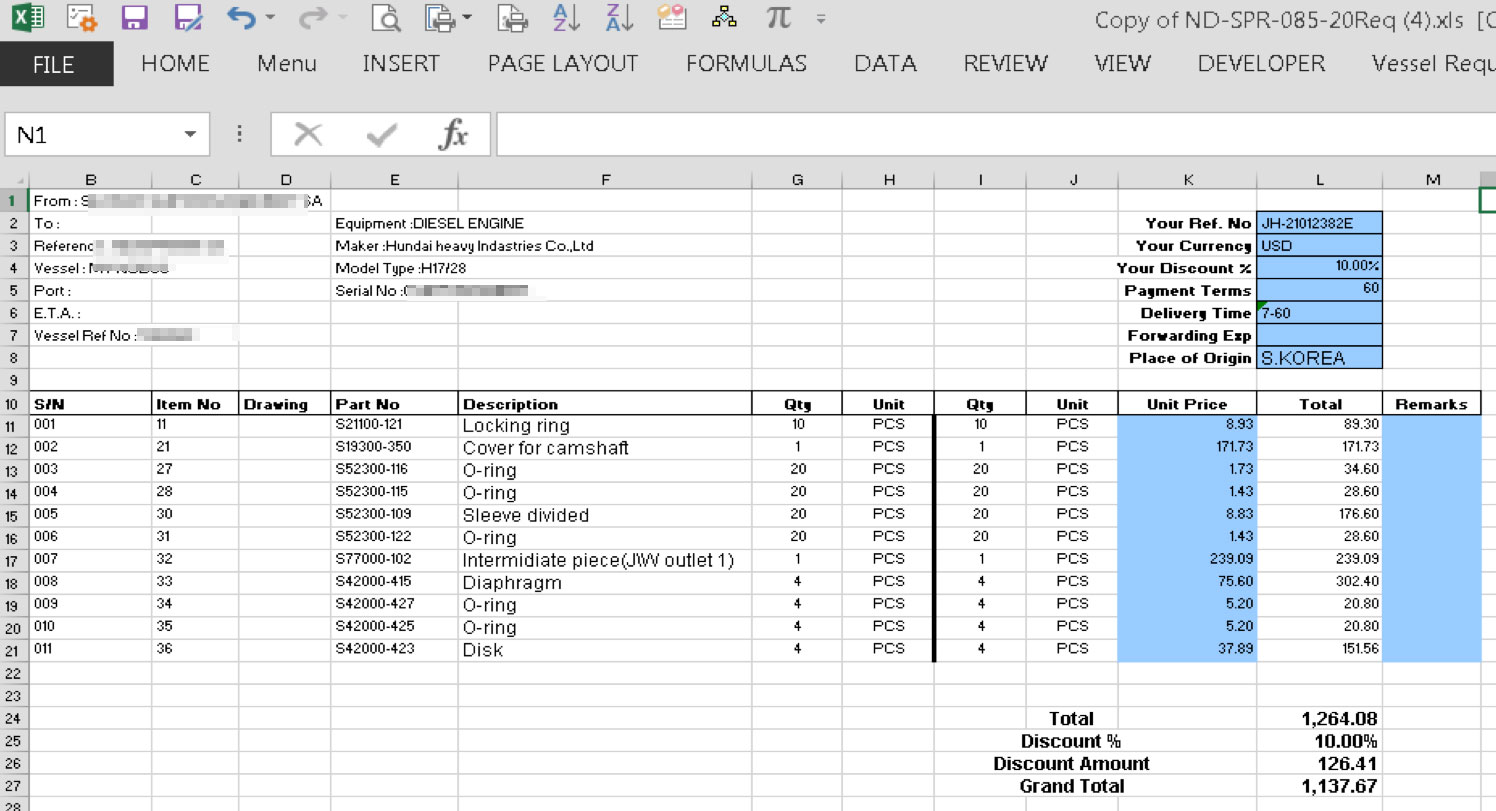
Compare multiple suppliers on a single Excel.
As long as an item has part no/code then the software will automatically show the last ordered time on the same report
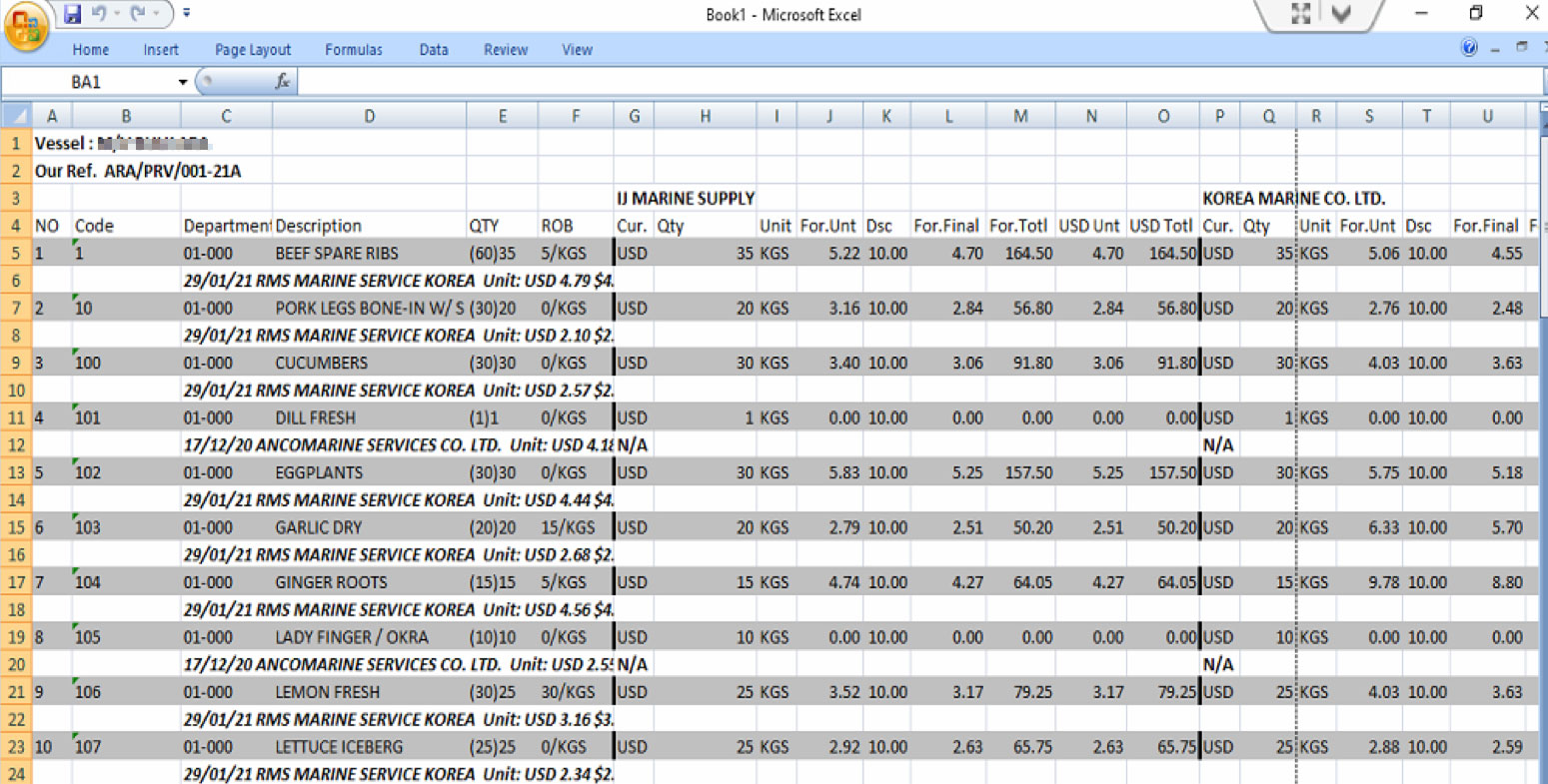
Quick Order your items using this form. Being able to edit items descriptions, quantities, remarks etc.
This is the form where you can also automatically create an invoice for an order.
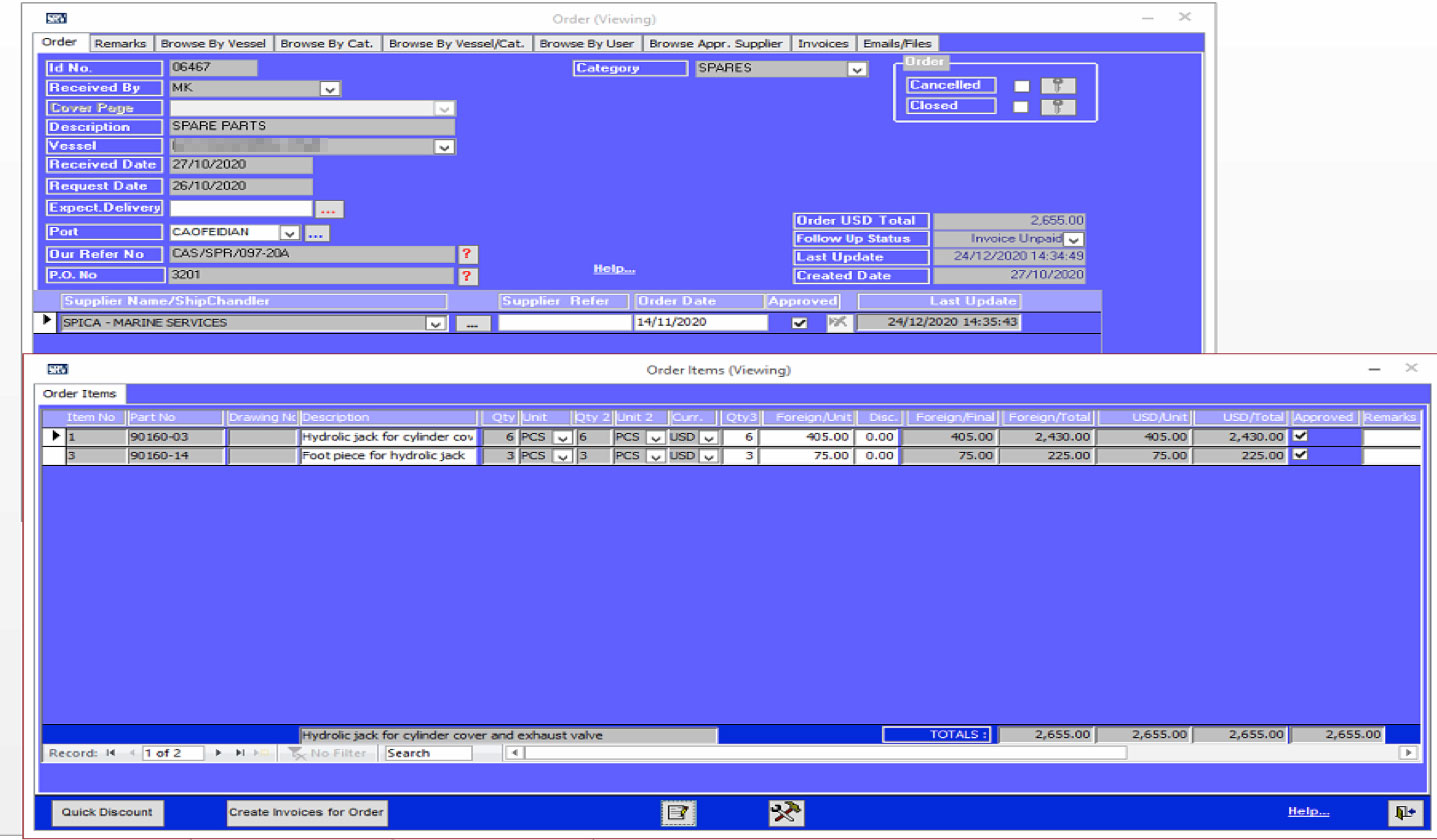
Even if you don’t use Outlook for your email system, we suggest using it locally just for automating the process of sending an email to the supplier. Saving time for your users. The outgoing email is not lost, its auto Bcc to the company’s email address as well.
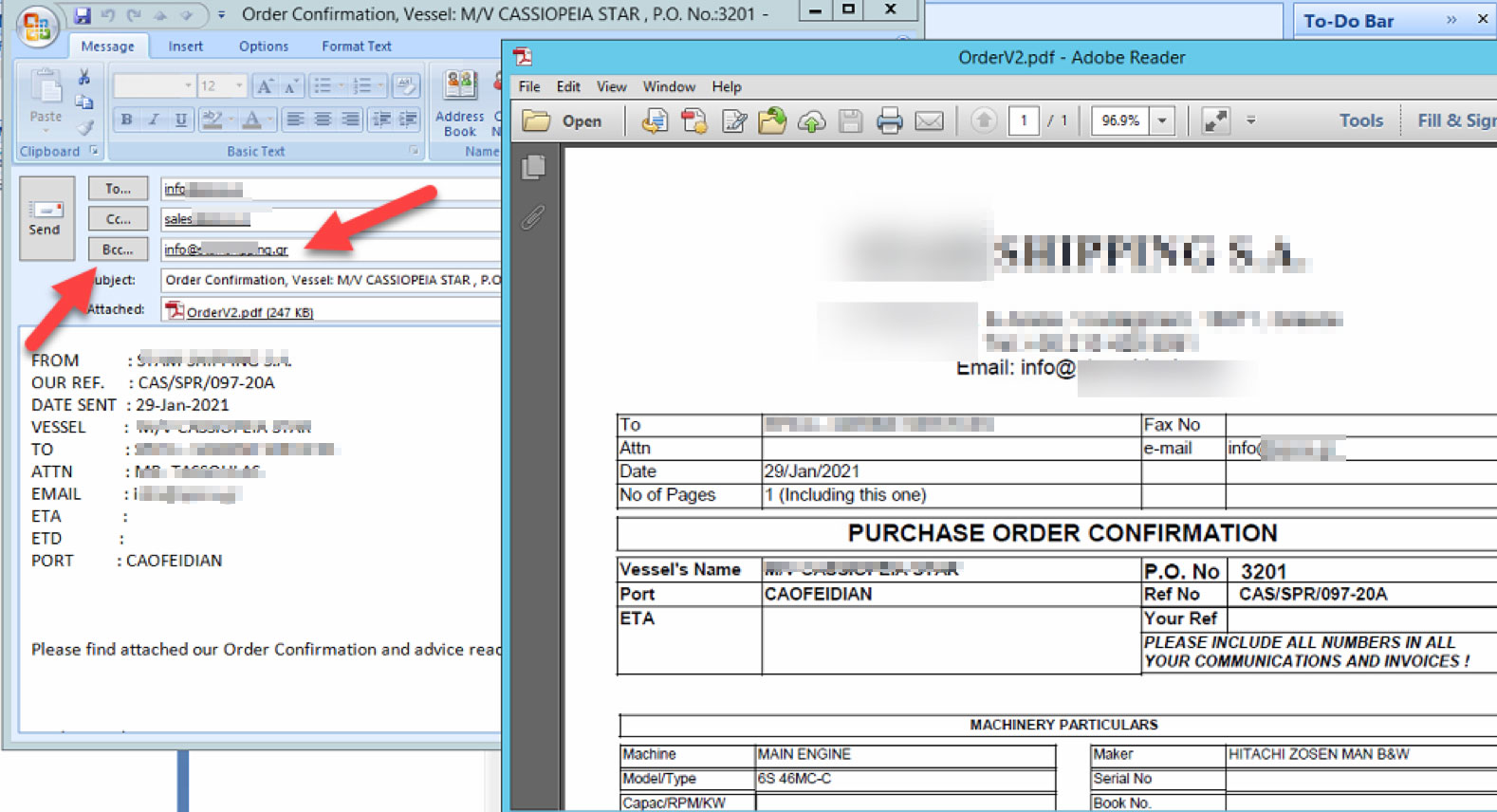
Manage Ordered vs Delivered items.
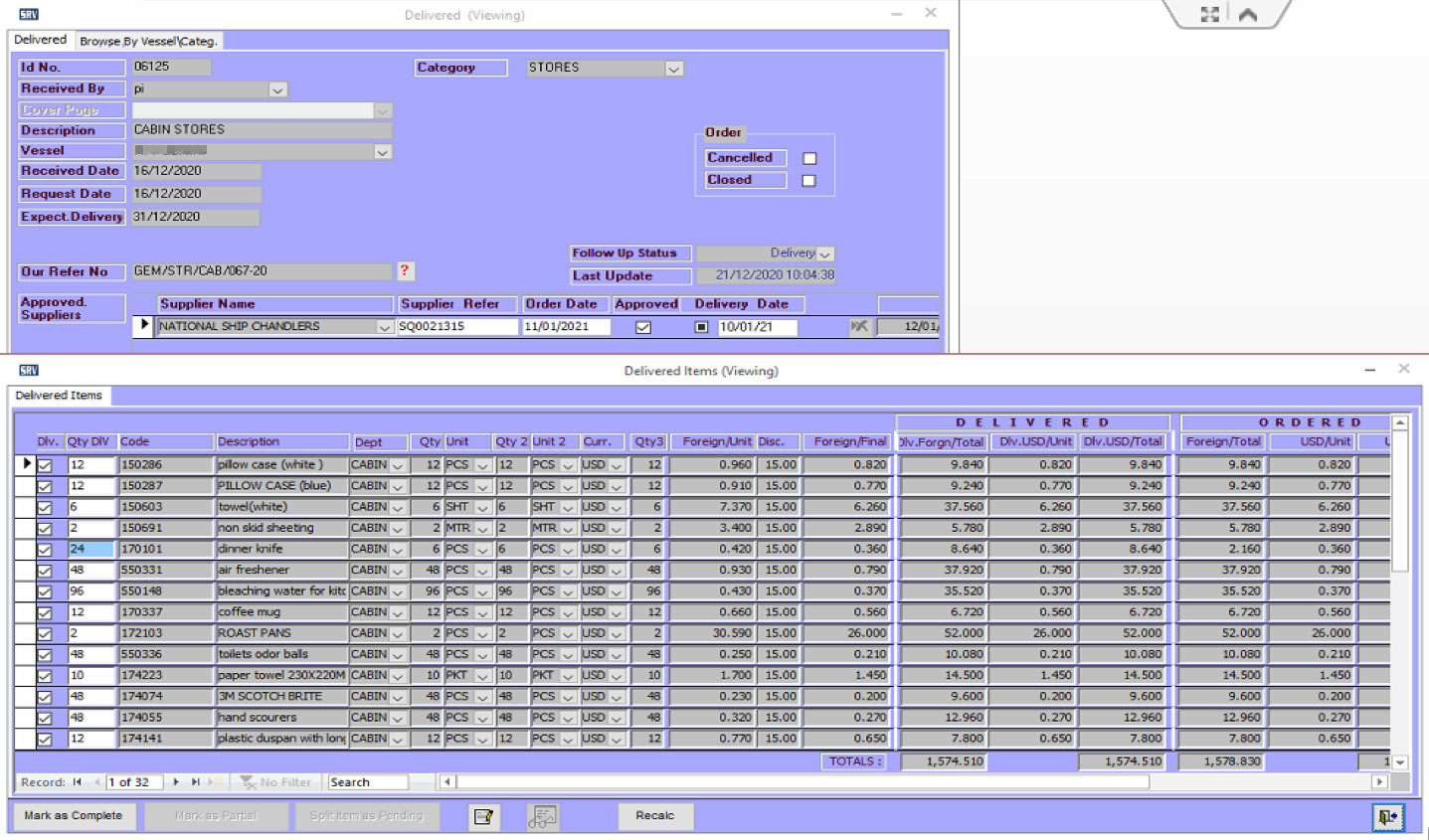
Track Orders/Deliveries
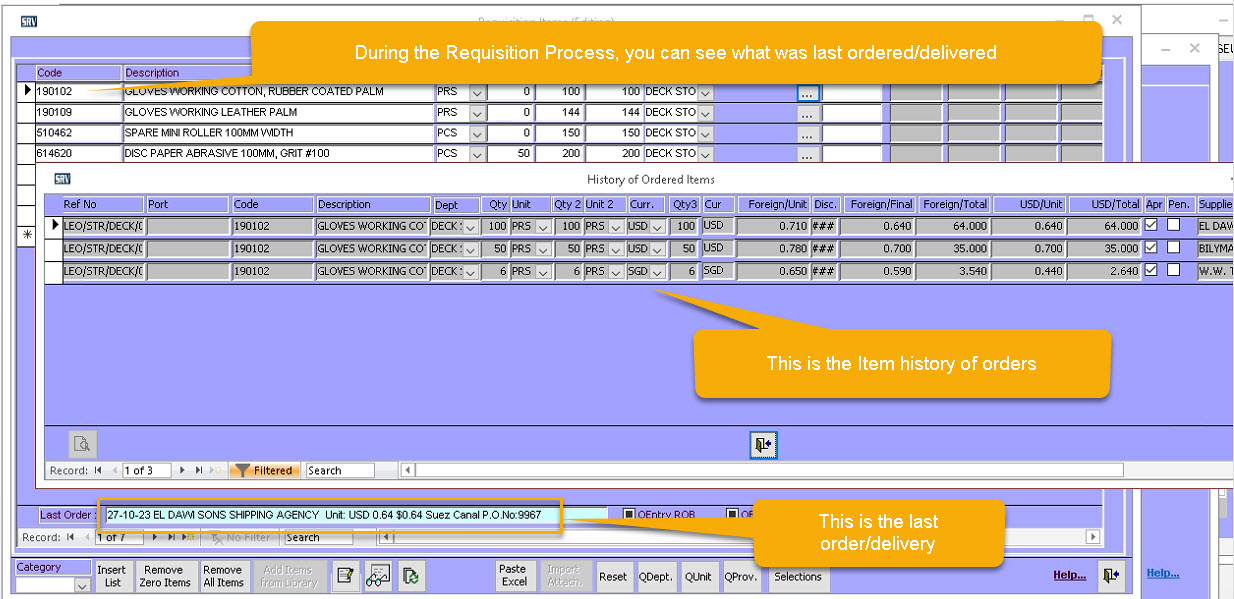
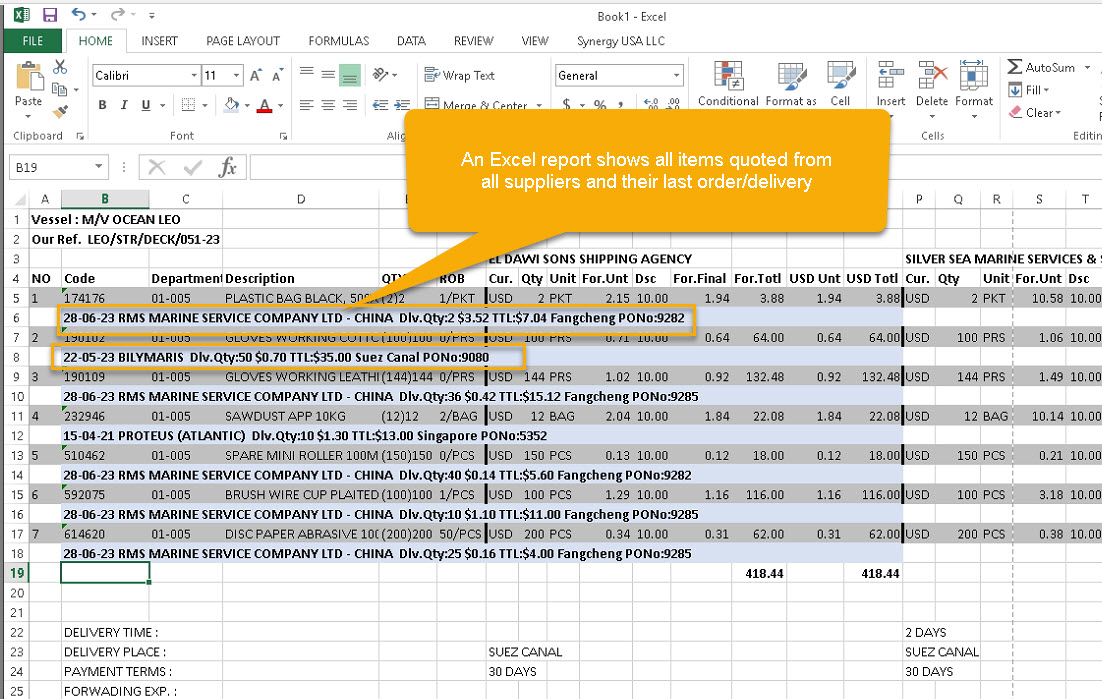
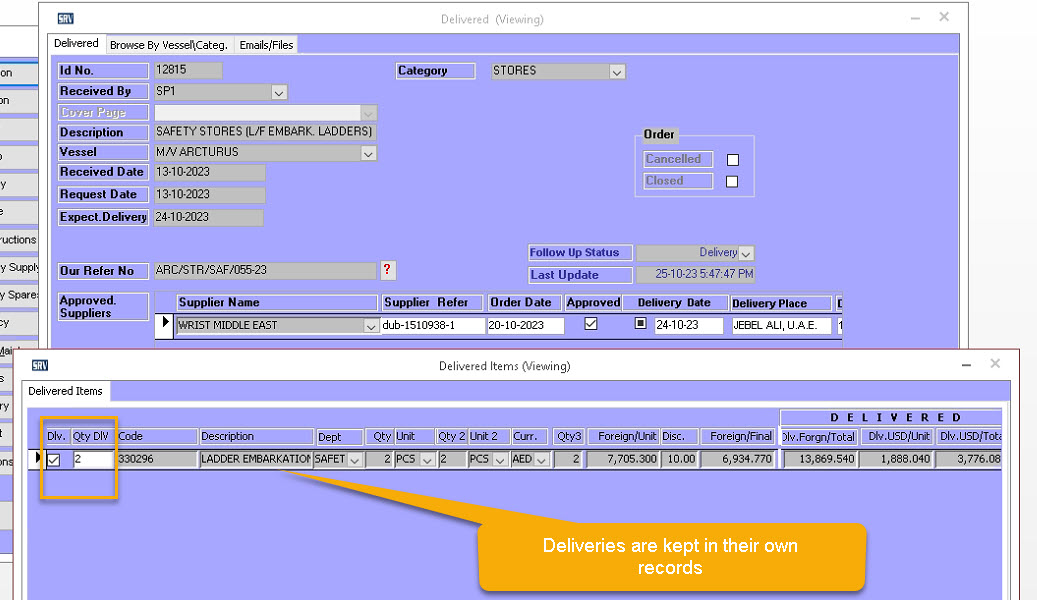
Search from thousands of cases using multiple criteria: Category: Lubricants, Port: Singapore, for a specific Vessel

View all cases per vessel from within a single form
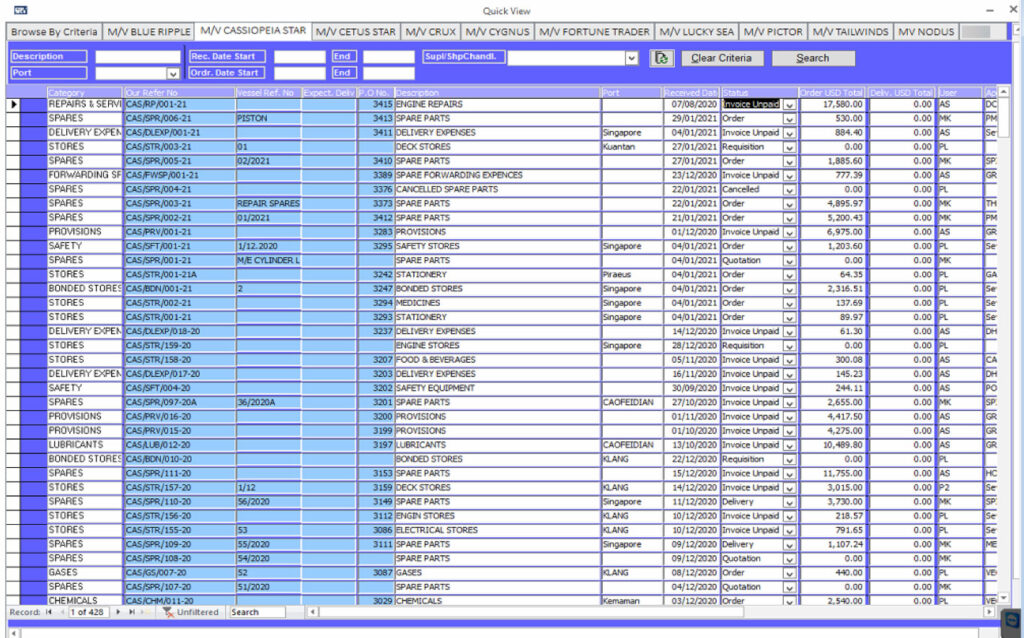
Full cycle of controlling Invoices
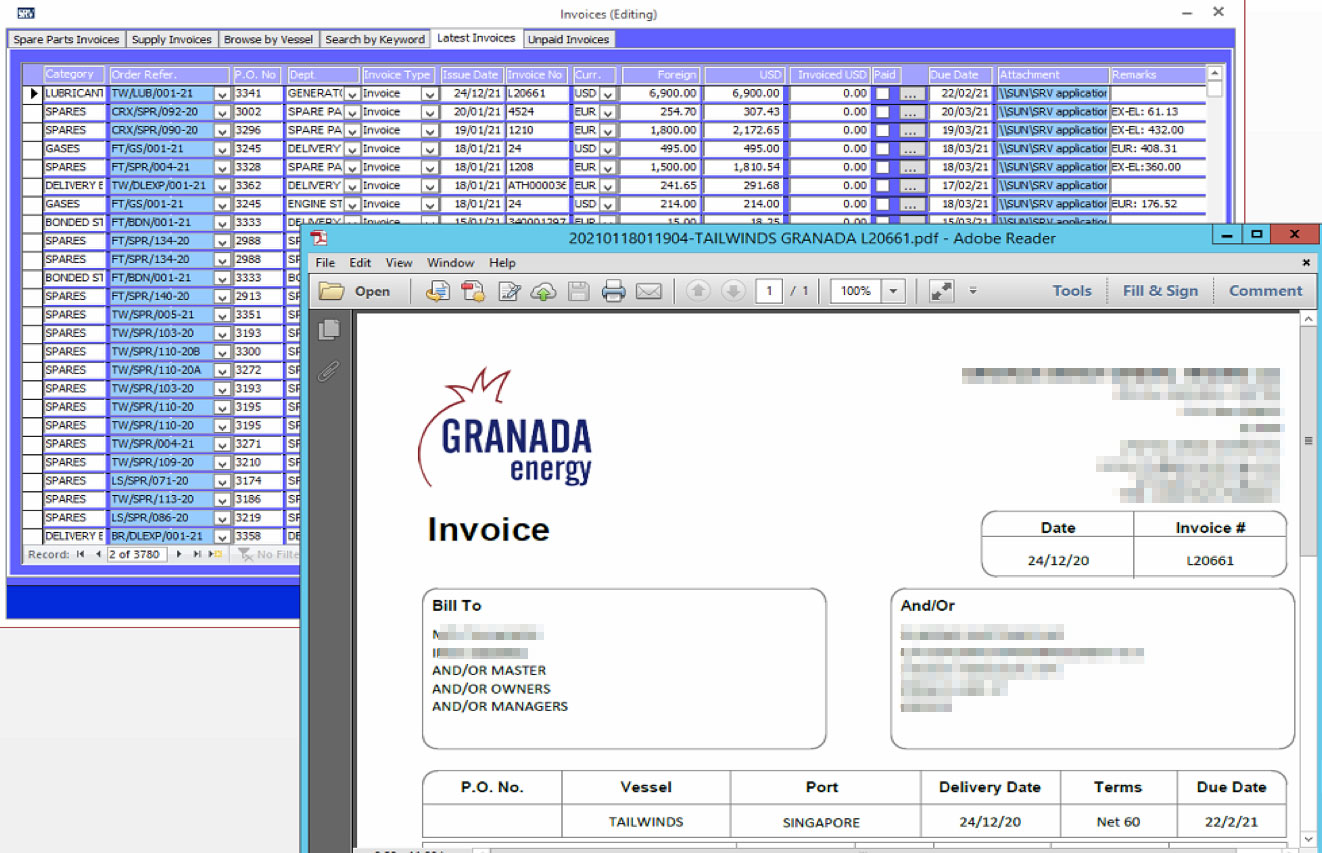
Tens of Reports to control your Expenses
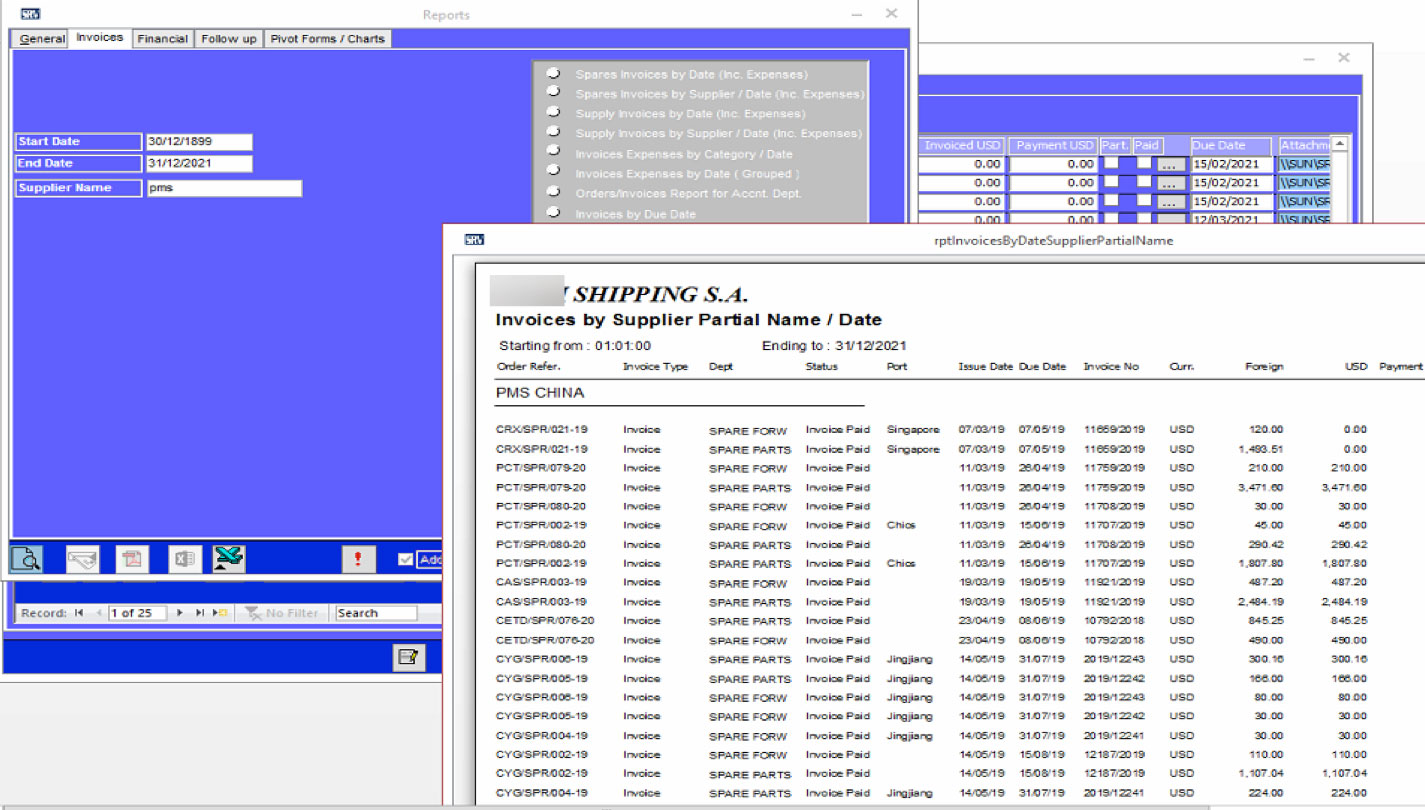
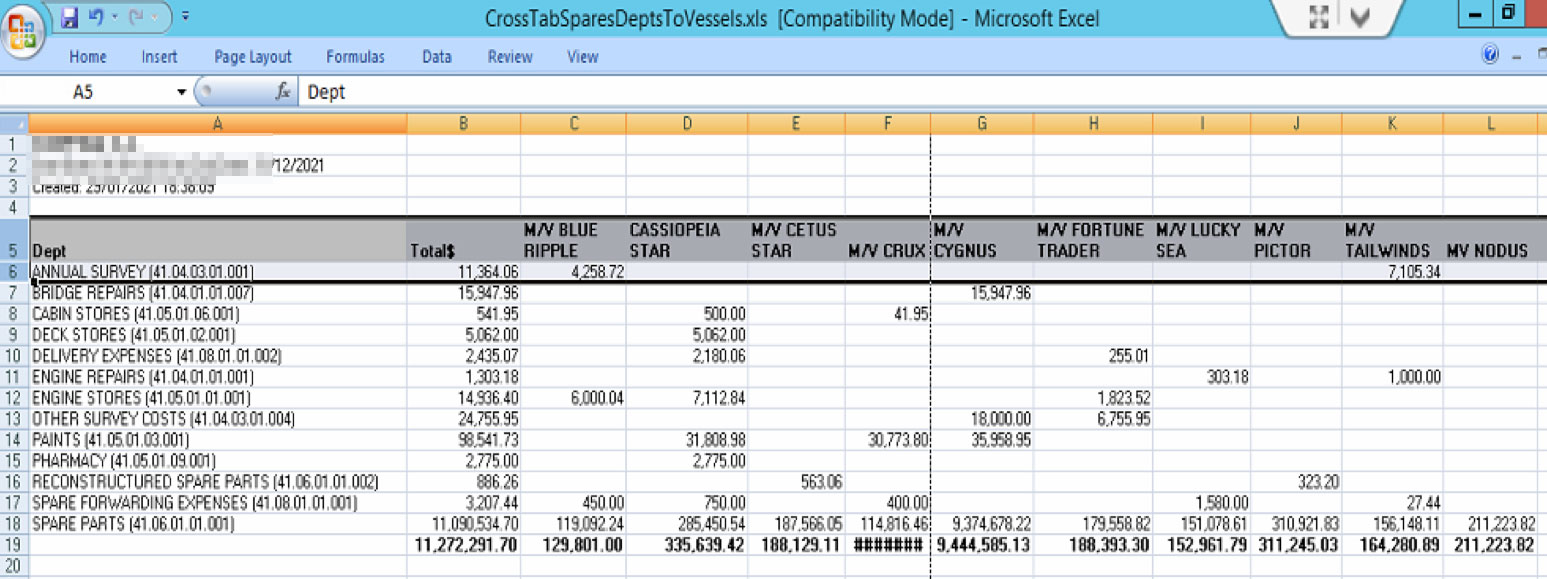
Quick search for Ordered Pistons in Singapore for a specific vessel
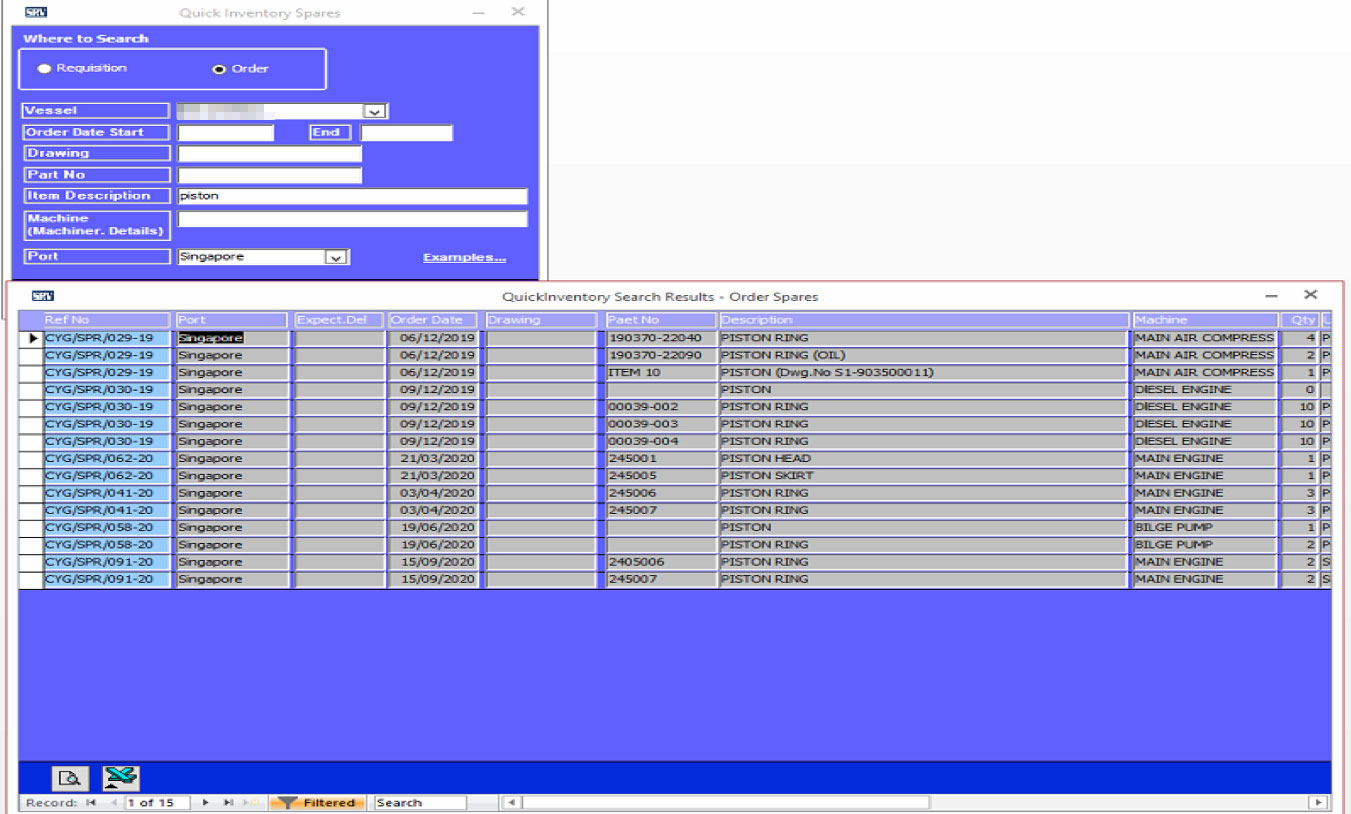
Automatic update from Internet, manually by the user or automatic from your server
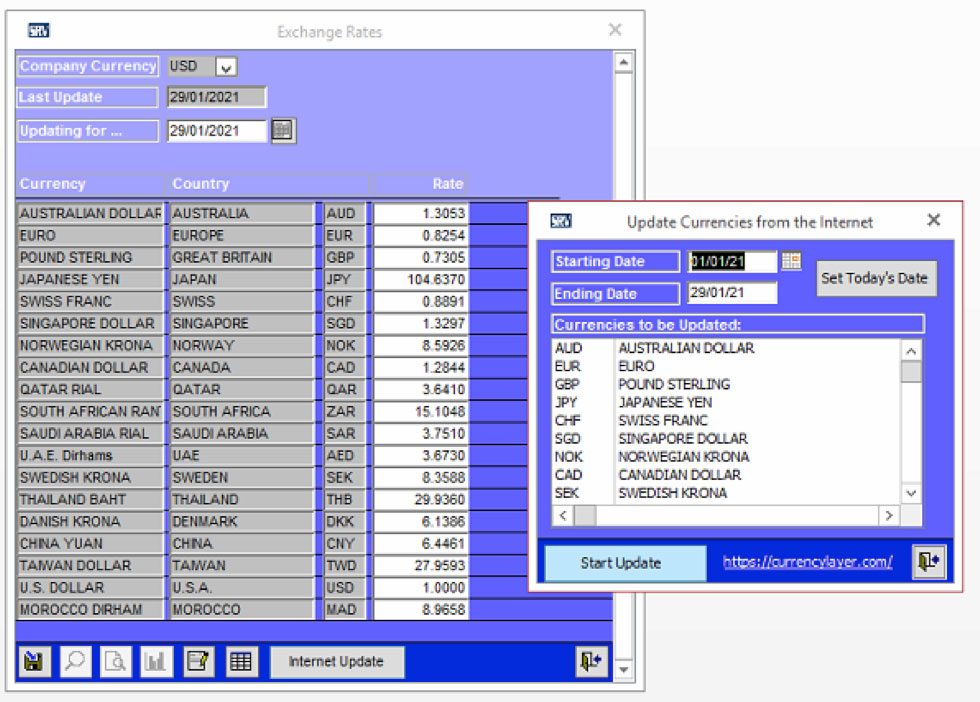
Chart of Accounts

Set budget amounts for your expense categories and monitor them before approvals
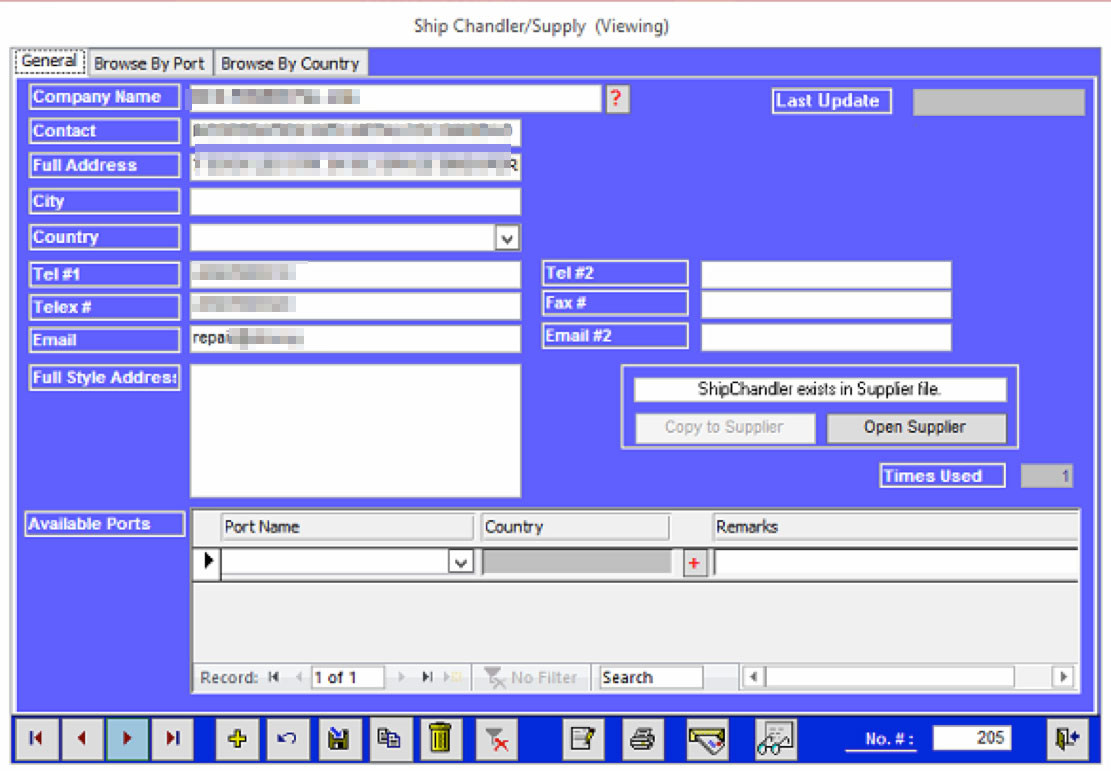
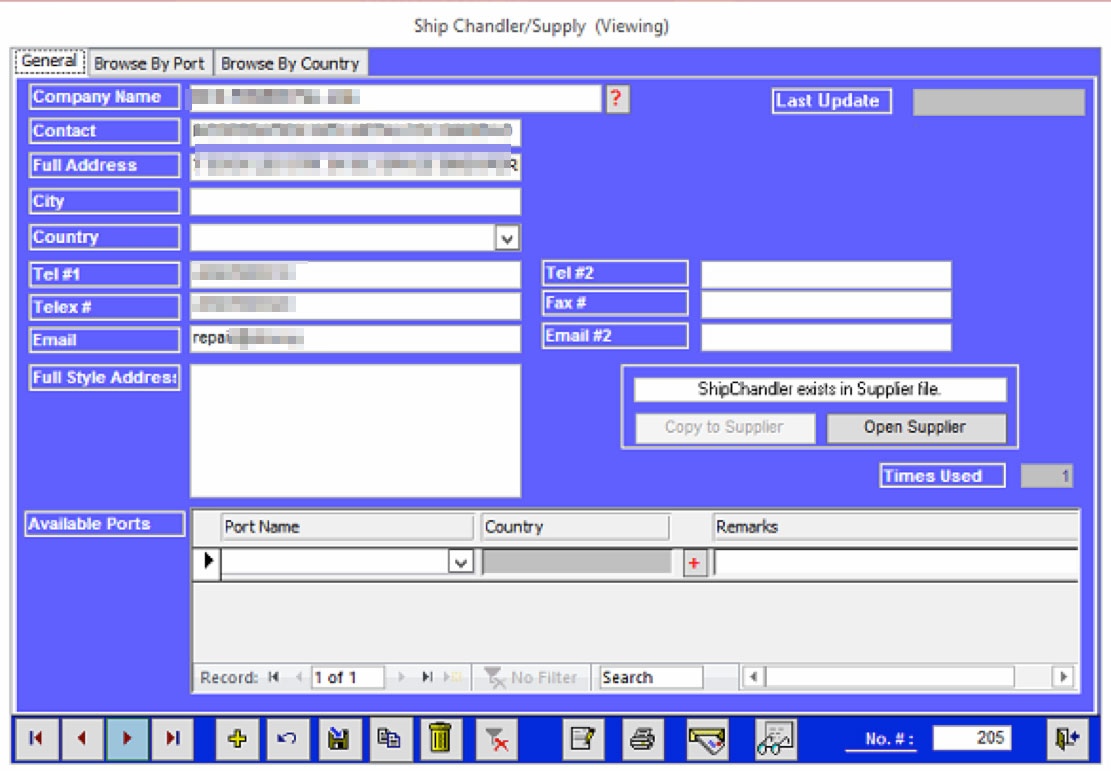
Have the whole office informed by emails. Separate emails for Spares and Stores.
(Works with any email management system)
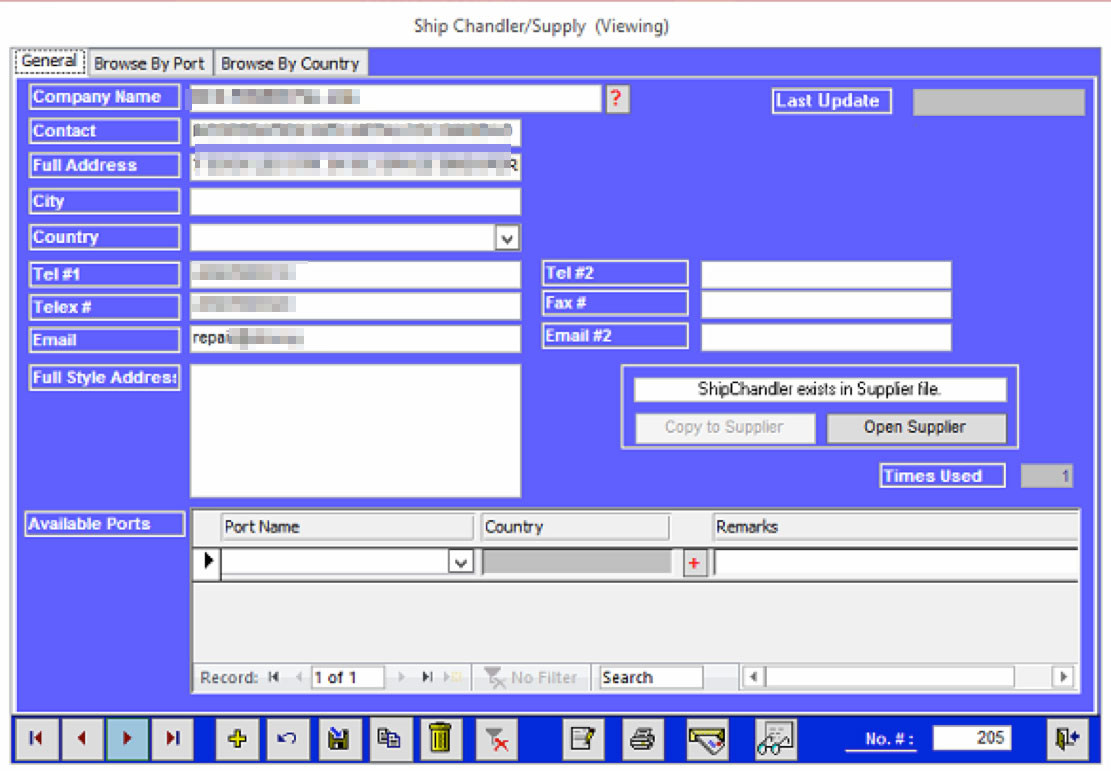
Press a button to copy/load all Purchasing data to a laptop.
A designated person can visit the vessel and perform inventory audits.